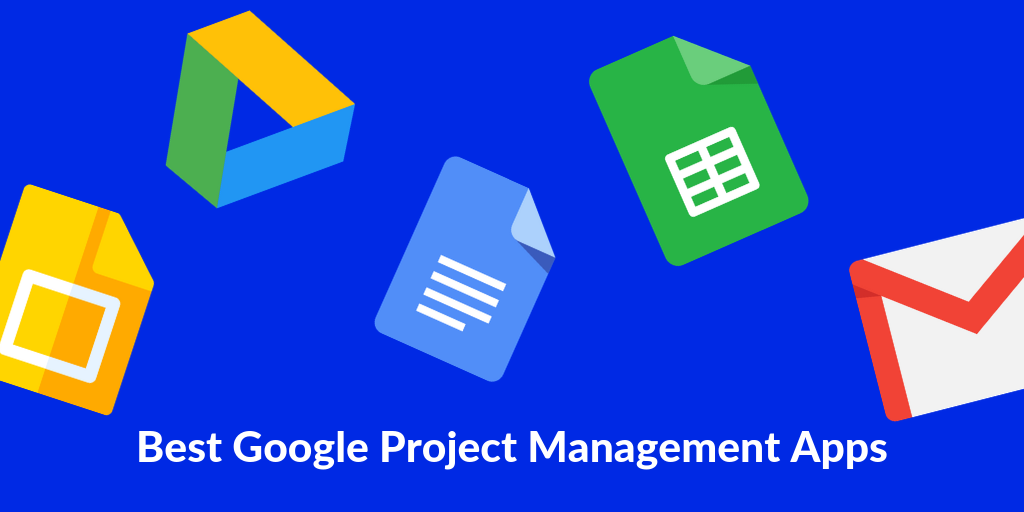- Project management is an organizational skill based on collaboration that helps organizations achieve their goals.
- There isn’t an exclusive Google project management software, but Google has provided multiple apps you can utilize.
- Most Google apps focus on in-depth organization, real-time collaboration, file management and creation, external sharing, and progress tracking.
- There are other independent project management platforms that usually also incorporate Google applications in their work.
- As a skill, project management can be constantly improved in order to create a flawless resume and achieve success.
Behind every blooming organization, there are teams and individuals who constantly collaborate to bring new ideas to the world. Upkeeping with collaborations and keeping track of daily, weekly, and monthly tasks and projects can be demanding, requiring a lot of focus, planning and management.
Project management tools allow us to track and monitor productivity, leading to efficient collaboration between workers and organizations.
Users nowadays turn to Google as a source to research, communicate, organize life, prepare, and keep track of documentation. As Google is the primary organizational source, many wonder: does Google have a project management software? The answer is astonishing because project management tools have a significant role in business efficiency, but there is no Google project management tool to this day.
Even without Google project management software, there are apps under the Google umbrella that organizations find convenient. Others incorporate Google project management tools and other tools to create their successful business story.
- List Of 20 Best Google Project Management Tools
- 1) Google Sheets – Alternative Google Project Management App
- 2) Google Workspace
- 3) Google Drive – All Google Management Tools In One Space
- 4) Gmail
- 5) Google Docs
- 6) Google Slides
- 7) Google Calendar
- 8) Google Keep
- 9) Google Meet
- 10) Google Tasks
- 11) Google Forms
- 12) Google Jamboard
- 13) Asana – Alternative Project Planning Software
- 14) Jira
- 15) Trello
- 16) Slack
- 17) Monday.com
- 18) Hive
- 19) Kissflow Project
- 20) Dragapp
- Things To Consider While Choosing Google Project Management Tools
- 10 Effective Tips For Project Management
- Conclusion
- FAQ: Google Project Management Tools
- 1) Which is the best Google project management tool for small businesses?
- 2) Does Google provide any free project management tools?
- 3) Are there any collaborative features available in Google project management tools?
- 4) Can Google project management tools be accessed on mobile devices?
- 5) Are there any limitations to using Google project management tools?
- 6) What are some user-friendly Google project management tools for beginners?
List Of 20 Best Google Project Management Tools
The purpose of all Google project management apps is to facilitate work tasks and communication in order to provide simplicity, efficiency, and convenience for teams and individuals. Allowing the use of most of its apps for free allows organizations to get most of their work done across multiple platforms. Here is a list of the best google project management tools you may find useful.
1) Google Sheets – Alternative Google Project Management App
Google Sheets is a Google version of project management app designed like a spreadsheet app that allows real-time editing and collaboration from multiple participants. As part of Google Drive, it can be used as an online or phone application, and files can be easily exported and shared.
Google Sheets is an excellent tool for planning as its design allows for creating lists and separating tasks. While listing tasks, different sheets can also represent different projects with their own tasks, calculations, and to-do’s, so they can be easily considered as the Google project tracker, as many teams use it for this function.
Because sheets allow real-time editing by multiple people, it is an excellent base for creating progress reports. Aside from planning and tracking, teams can be up to date with task management, updates and project progress.
2) Google Workspace
Formerly known as the G-suite project management tool, Google Workspace provides a virtual space with all the necessary tools needed for a team to function properly. Offering business versions of multiple Google project management apps to help you stay connected and easily manage projects and plans.
The difference between the G-suite projects management tools and the free Google apps is that in Google Workspace, users receive upgraded business-related services that are not available on the apps for regular consumers.
The most beneficial aspect of using Google Workspace is knowing that all shared data remains safe and secure. Work devices, applications, sensitive information and identities are all protected thanks to a reliable cloud infrastructure.
When using Google Workspace, you can choose between three different paid plans. Each one offers a variety of benefits and includes a two-week demo period.
3) Google Drive – All Google Management Tools In One Space

When looking for free project management software, Google offers a virtual space where all documentation can be stored and managed. Google Drive represents an online storage room where you can keep any type of file, and multiple users can easily share or edit documents.
Drive allows managing documents in a logical order, pairing them in folders where collaborators can access files or upload new ones. It will enable effortless file organization and management without losing final versions since the Drive updates regularly as the files are changed or updated.
Additionally, everyone with access can preview the work in progress and share comments and feedback directly in the files, reducing a lot of back-and-forth conversations. This allows individuals to focus on their work and actively work on edits.
4) Gmail
One of the most important tasks when running a business is to have timely and honest communication with partners, stakeholders, clients and employees. As everyone is constantly on the go, Gmail is the perfect place for creating, storing and managing communication in written form.
With an easy-to-use design, Gmail allows sharing of written communication but also shares files and folders created in other applications. This email service finds use for detail-filled conversations while offering the ability to send large emails. People who don’t have time to focus on constant notifications from instant-messaging apps also prefer this app for Google team management.
Easily reciprocating with Google Meet and Google Calendar, Gmail project management allows easy communication, organization and progress tracking.
5) Google Docs
As part of Google Drive, Google Docs allows the creation, management, and storage of word documents letting collaborators write, share thoughts and ideas and cooperate on files in real time.
Available online and as a phone application, Docs allows users to follow the progress of documents from when they are created to the last significant change made in the document. Providing a documented history, collaborators can see what changes were made and who stands behind them. Docs also allows reverting to previous document versions without much hassle.
Besides real-time editing, users can also leave comments on documents without using another app and communicating their thoughts. Being able to see changes and comments in real-time helps users achieve transparent communication and carry out efficient work on common goals.
6) Google Slides
Slides is Google project software that is focused on visual presentations. Excellent for project planning and communication, Slides allow the creation of project overviews and allows real-time collaboration from partners and stakeholders.
Including useful templates and basic presentation slides, this app allows you to dive deep into creativity and create fascinating presentations for co-workers and organizations. You can include analysis, project details, creative design or include critical project information that requires a lot of focus and attention.
They also follow the progress of presentations from the time they are created to the last significant change. Google Slides presentations can be easily stored on Google Drive, as well as downloaded and shared through email or Google Meet.
7) Google Calendar
Who doesn’t remember those big color-filled calendars we all had hanging on fridges at some point in our life? Well, Google decided to take them to our electronic devices!
Calendar is a polished virtual agenda and a Google project planning tool used for organization and scheduling life events, but it also finds use as a Google project tracker.
One can visit and arrange the Calendar from a number of devices, allowing project managers to enter important data about milestones and project events and keep track of project progress. Compatible with Gmail, Calendar can automatically mark up meetings mentioned in emails and create or accept meeting invites. Besides allowing a lot of data entry for every newly scheduled event, Calendar can also send out reminders to anyone invited, making sure nobody misses an important occasion.
8) Google Keep
You are following an online meeting, and suddenly you get this great idea about a project. You can’t share it as it needs more polishing, but you have to write it down somewhere. Enter the help of Google Keep, a Google project management tool that helps capture notes in a virtual, colorful diary.
Keep is an interactive, note-taking Google app that provides creativity, collaboration, and reminders all in one space! Allowing customization to preference, besides focusing on the note itself, you can:
- Label the note
- Choose one of the offered designs to make it stand out
- Pick a note collaborator
- Add note images
- Pin important notes
- Share notes in other files
Additionally, Keep allows you to create polished checklists that your collaborators can work on as well!
9) Google Meet
Google Meet is a video communication service that branched out from Google Hangouts together with Google Chat to help provide high-quality and secure video meetings for individuals and companies.
Meet is an ideal Google project management app as it allows real-time conversation with stakeholders and collaborators who can’t commit to the physical presence or live on the other side of the world. Connecting people from all around the world, Google Meet provides space for important discussions that need to happen face-to-face.
In collaboration with other Google project management apps, such as Docs, Slides and Calendar, it allows sharing and file review during the conversation.
Another awesome feature of Google Meet is that the meetings are completely secure. You have to have an invite with a code, and only people invited or admitted by the host can join.
10) Google Tasks
Google Tasks is a Google extension and a useful Google project management app that always creates simplified checklists appearing in a sidebar when working with the Google project management apps.
Finding use in creating day-to-day to-do lists, Tasks allow easy task entry where you can support the task with details to preference or add a subtask to separate the work. Tasks can also be added to Calendar with various time options, allowing users to get a reminder. In order of importance, you can mark them with a star or move tasks around according to their priority.
Once completed, you can check off the task, which will disappear from the list, giving you a sense of a small victory.
11) Google Forms
Surveys and forms can be considered vital project documentation, especially in the final stages of a new project. That is why Google created Forms for flawless project management in Google apps. Google Forms is an administrative application that allows the creation of a variety of data surveys and forms that can be shared on different platforms.
Besides offering the creation of professional surveys for any organization, Forms gives complete creative freedom when it comes to choosing the questions. Choose from multiple question types, easily design question order and add pictures and videos to your liking.
Receive answers in real time or collect data for later. After the survey is finished and the questions have been answered, you can easily analyze raw data on apps like Sheets or similar software.
12) Google Jamboard

Not the most popular project management tool, but still stealing the heart of project managers, Google Jamboard is a virtual interactive whiteboard that can be shared between teammates. Used as an online tool for real-time creative collaboration, this Google project management app works on Jamboard devices, browsers or mobile apps.
Jamboard allows users to write and draw on the virtual board, incorporate pictures and websites, and drag in and resize text and images. Additionally, you can add up Docs, Sheets, Calendar, or Slides files and review them on the board.
For inspired creatives and those who love to host brainstorming sessions during meetings, Jamboard can also be used to develop or present new ideas during Google Meet video calls.
13) Asana – Alternative Project Planning Software
Many popular companies use Asana as a free project management alternative that doesn’t use Google management tools. The benefit of Asana is that you can create a full project plan in the form of a board and have your collaborators join the software with their own personal accounts.
Project managers and team members can easily scan project progress, tasks and deadlines with several different views, allowing for organized task and dependencies presentation. The team also uses a shared calendar, and everyone can request a new project form so individuals know what to prioritize.
Asana is useful for large companies that operate with a lot of people on a daily basis. It allows teams to have a visual presentation of upcoming tasks and follow the progress of projects.
14) Jira
Jira is another online software application that allows effortless project management, project and issue tracking, as well as workflow automatization. Jira focuses on software projects and includes bug-tracking features that many companies find beneficial.
With Agile project management in mind, Jira is an ideal option when people across different teams or organizations collaborate on a shared goal. It provides ready templates that include Scrum sprints and Kanban boards, popular tools for progress tracking.
Jira supports relationships with other creative and organizational tools, too, so it easily integrates other apps that teammates might use. Frequently upgrading features like the number of team members or project archiving, Jira offers a free user plan or additional pro plans that are billed monthly and annually.
15) Trello
Trello is a free project management software that allows hassle-free organization of work tasks. With the help of Kanban boards, it allows mess-free project tracking for any work team member.
You can separate projects on Trello under different categories or names. Every board gets its own clutter-free Kanban board where different co-workers can work and track the progress of their tasks. Tasks presented in Trello cards can be easily moved up and down or left and right on the board according to priority.
With newly upgraded automatization, Trello helps organizations save precious time on mundane tasks. Trello also allows files from Google Drive to be attached directly to the board cards, which saves time with communication and file search.
16) Slack
Originally known only as an instant messaging tool, Slack has developed into a community platform for professional and organizational communication on the spot. Chat with teammates about every project update and change made, or simply send them an update message following up on project progress.
Going big on accessibility and making use, Slack informs that every member of society can enjoy the platform. Besides personal instant messaging, Slack offers grouping team members in different channels, video chats and voice memos. Additionally, Slack has created a space where co-workers can create together and use canvas boards to bring their creative ideas to life.
Available for iOS users only, Slack comes with a free version and three paid plans that cover a number of benefits.
17) Monday.com

Similar to many project management softwares, Monday is another project scheduling tool that boosts productivity. It’s used to manage tasks and team workflow by allowing members to create their own plans.
What separates Monday.com from the bunch of management tools is that you can choose the field you want to focus on before creating the desired managing plan. From marketing to CRM and creatives, teams can have additional add-ons and beneficial integrations that can be helpful in their field.
Turn your working boards into a truly personalized experience in order to achieve efficiency and effectiveness with every upcoming project. Monday.com offers several paid plans that depend on the size of the company and the number of team members who use the software.
18) Hive
Hive is another independent platform built with Google’s input. This tool allows integration with all Google apps for project management, regardless of whether they are used separately or as part of the Google Workspace platform.
Hive offers a plethora of tools to correctly stay on top of the managing game, including:
- Project management
- Time management
- Team collaboration
- Automation
- Notes
- Gantt charts
- Kanban boards
- Project roadmaps
To add to it, Hive incorporates artificial intelligence to translate notes and create higher-converting content. It can also create the perfect response for that message you have neglected or simply forgot to respond to.
Hive offers a free version and a couple of paid plans with many valuable features.
19) Kissflow Project
Kissflow is a project management tool that works with Google apps to help teams reach a shared goal. Acting as a bridge between the business people and the IT sector, it allows effective and streamlined workflow without big technical issues.
Interestingly, this project management tool has an integrated application development platform allowing curious members to try out new things and build custom, low-code apps. Besides app building, Kissflow offers a generous amount of activities members can perform on the same platform.
Note that Kissflow does not offer a free version. Packages are priced according to the number of team members using the platform and the features they will use.
20) Dragapp
Dragapp is a platform that facilitates the management process scattered across various apps and uses existing Google tools for project management. Utilizing the simplicity of having everything in one app, this platform integrates with Google Workspace, Calendar and Gmail for a stress-free management experience. You can use the information from your Gmail account to do the following:
- plan and organize tasks
- track progress
- attach and manage important files
- take part in real-time chat groups
- create notes and Kanban boards
- access various email templates
- have an insight into email tracking and analytics
Dragapp offers a free plan for teams of up to three members and three different paid packages intended for use in larger companies that include a free demo version.
Things To Consider While Choosing Google Project Management Tools
- Ease Of Use – Fairly simple in style and operation, project management with Google apps does not require a lot of training and is easy to navigate.
- Security – Sharing sensitive work data and files can be dangerous when collaboration is done in the virtual world. Having security measures like limited file access and two-factor authentication is paramount to protecting information vital to the project and the organization.
- Task Management – Even if you cannot directly assign a task to a coworker with Google tools, you can easily track their progress, write it down in a spreadsheet, write down a meeting note in the calendar or leave a comment on a document.
- Real-time Reporting – Efficient collaboration is based on honest communication, and Google has offered multiple ways to share your thoughts and reports in real time. You can use written comments, live chat or a video meeting.
- External Sharing – Project management deals with a lot of external members, such as stakeholders and collaborators from other companies. It is important they have access to the right documents and can receive files even when not using a certain platform.
- File Storage Capacity – This is something to be super careful about since you want to keep track of all project documents. Google offers 15 GB of storage that can be used for free, but you can also join Google One and utilize 100 GB of storage space across all apps.
- Budget – Budgeting is extremely important in every step of the project management journey. If you decide to utilize the benefits of Google Workspace or Google One, you need to think about the budget you are willing to spend on project management apps without affecting the project budget too much.
10 Effective Tips For Project Management
- Define your project scope. Find what you want and plan how to achieve it, keeping your focus on the main goal without adding on additional plans and tasks along the way.
- Closely monitor the project in every stage of the project management. Projects evolve from one stage to another, and by setting clear timelines and monitoring progress towards goals, every stage of the project journey should advance smoothly.
- Clear and effective communication. From stakeholder interaction to daily stand-up meetings, it is vital to share correct and timely information in verbal and written form.
- Work with people whose skills combine. Every project manager knows that you don’t need to work with teams dedicated to one part of the project. Combine co-workers and members when you know their skills can alleviate the project on another level.
- Keep track of financial management. Financial management is important not just for the project but for the benefit of the whole business organization.
- Always inspire and motivate team members. Celebrate small wins and show the team that you appreciate their work by obtaining a safe space for them to share thoughts, ideas and concerns.
- Upkeep with the digital sphere. With the digital world constantly developing, you need to keep your projects and business in step with the change. Learn how to have your business in digital bloom by joining courses for managing digital business.
- Ask for help. Project managers are expected to have control over everything, but new stakeholder requests might often be unfamiliar. It is not shameful to ask for advice, consult with colleagues or seniors and upgrade your own knowledge.
- Document everything. Every conversation, progress, idea, and plan should be documented and kept safe even if original versions continuously receive updates. This can help you stay on track with every detail throughout the project journey.
- Identify and plan for risks. All project managers know that risk is inevitable but manageable if detected early. Follow up with co-workers and documentation and always have a plan B, C, and D in the works.
Conclusion
Leading a healthy functioning business is essential for growth and reaching goals that help build success stories and support economies. Thankfully we live in times when technology is updated daily, allowing us to experiment with different management tools that can help keep track of what and when something is done.
Even without exclusive project management software, Google offers multiple apps that can make the daily life of a project manager easier and help teammates advance in their performance.
From real-time conversation, storytelling, brainstorming, and editing, to written and face-to-face conversation, the creation of different documents and files for multiple people and purposes with one simple click. Google allows sharing, tracking progress, organizing, and documenting everything with the help of a simple interface.
Google apps serve as the base for many independent project platforms as well. That means that team members can utilize a number of Google apps for project management even when using additional tools.
We hope you discovered some new useful digital instruments that we encourage you to try. They are created to polish your project management skills and help you, your team members and your stakeholders have a successful project journey.
FAQ: Google Project Management Tools
1) Which is the best Google project management tool for small businesses?
Google Sheets is a spreadsheet platform and a multi-purpose tool that can help organize and track tasks and project progress all in one space. Available on browsers and phones, it can be easily accessed and edited in real-time.
2) Does Google provide any free project management tools?
Free Google apps for project management, such as Docs, Sheets, Drive, Gmail, Google Meet, Calendar, Slides, Forms, Keep and Tasks all have a free version outside the G Suite project management group now known under the name Google Workspace.
3) Are there any collaborative features available in Google project management tools?
Many of the Google project management apps allow team collaboration in real time. Apps like Docs, Sheets, Drive, Slides, Keep, Calendar, Jamboard and Meet all offer an opportunity for collaboration.
4) Can Google project management tools be accessed on mobile devices?
Almost all Google apps for project management have a mobile application available for download. This allows efficiency even on the go, as people can access and edit files on their phones.
5) Are there any limitations to using Google project management tools?
As applications are not integrated into a single-operating software, the main limitation is having to juggle several apps while working. Google Workspace is an alternative, but managers have to plan out a budget if they decide to utilize this option.
6) What are some user-friendly Google project management tools for beginners?
Gmail, Calendar, and Google Meet are the perfect introduction point to Google’s easy-use interface. After the initial intro, beginners can turn to Docs, Sheets and Drive to get the most out of the project management tools.